stixview
STIX2 graph visualisation library in JS
Stixview
Stixview is a JS library for embeddable interactive STIX2 graphs.
[!NOTE]
Hosted version of Stixview is available at CTIChef.com
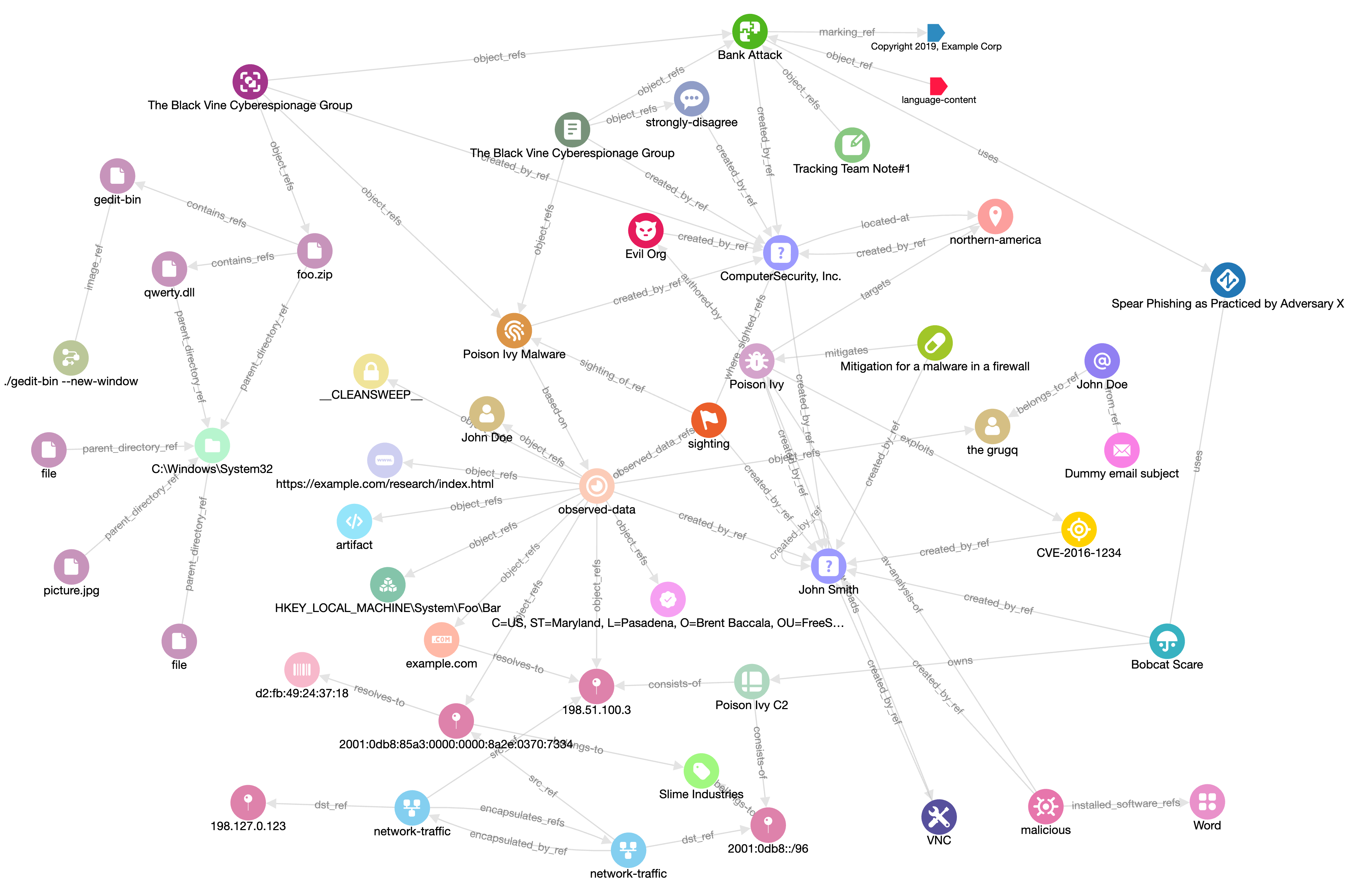
Motivation
CTI (Cyber Threat Intelligence) is very much about telling stories. Information becomes intelligence when it is complimented with a context and is placed in a story. These stories are usually crystallised in the reports by an intelligence provider and disseminated to the customers.
If intelligence provider cares about structured machine-readable CTI, the reports produced will be supplemented with STIX2 bundles. There is a gap there between a story, narrated in a report, and a structured CTI snapshot, represented by a STIX2 bundle.
The objective of Stixview library is to provide easily embeddable STIX2 graphs with necessary level of interactivity, so that CTI community can create informative and engaging stories.
Demos
To see Stixview in action, take a look at these demo pages:
- STIX2.1 demo — sample graph with all STIX 2.1 objects.
- Storyline — multiple graphs per page, rendering selected entities from the same STIX bundle.
- Viewer — graph viewer with custom controls.
- Drag-n-drop — graph views with drag-n-drop enabled.
- Dark theme graph from inline data — rendering graph from inline STIX2 bundle and custom styling.
- TLP tags and custom sidebar content renderer — TLP marking definitions shown as tags and sidebar is rendered with provided function.
- Examples of various configuration settings
Usage
To use Stixview in a browser, download the latest build from dist directory (stixview.bundle.js) and reference it from your HTML file:
<script src="stixview.bundle.js" type="text/javascript"></script>
or use unpkg CDN service:
<script src="https://unpkg.com/stixview/dist/stixview.bundle.js" type="text/javascript"></script>
API
The library relies heavily on data attributes.
On page load, Stixview will find all HTML elements with data-stix-gist-id, data-stix-url or data-stix-allow-dragdrop set and use these elements as graph holders.
Example of a graph holder div:
<div data-stix-gist-id="6a0fbb0f6e7faf063c748b23f9c7dc62"
data-show-sidebar=true
data-enable-mouse-zoom=false
data-graph-width=500
data-graph-height=300>
</div>
Data attributes
Every holder element must have one of data-stix-gist-id, data-stix-url or data-stix-allow-dragdrop set, otherwise it will not be detected by the library.
Stixview supports these data- attributes:
stix-gist-id— id of a gist that contains STIX2 bundle. ifgist-fileis not specified, first file will be used.gist-file— name of a file from gist to be used as STIX2 bundle. Only used ifstix-gist-idis set.stix-url— URL pointing to a remote STIX2 bundle JSON file.stix-allow-dragdrop(falseby default) — enable ability to drag-n-drop STIX2 bundle into the graph element. If this property is set totrueandstix-gist-idandstix-urlare not specified, empty graph will be rendered.caption— a title of the graph. Header is not shown ifcaptionis not set.show-footer(trueby default) — show a footer with the download links to STIX2 bundle and PNG file.show-sidebar(trueby default) — enable a sidebar with object details, opened when object is clicked on.show-tlp-as-tags(trueby default) — show connected TLP marking definition objects as tags on entities.show-marking-nodes(trueby default) — show the marking definition nodes.show-labels(trueby default) — show node labels.show-idrefs(falseby default) — show placeholder objects for ids mentioned in the relationships but not present in a bundle.graph-layout(colaby default) — name of the graph layout algorythm. Supported algorythms arecola,klay,cose-bilkent,cise,gridanddagre.enable-mouse-zoom(trueby default) — enable mouse wheel zoom.enable-panning(trueby default) — enable panning in the graph. Iffalse, a graph has a fixed view. Users will still be able to drag nodes around.highlighted-objects— a string with comma-separated STIX2 ids. If set, graph will contain only objects with ids listed.hidden-objects— a string with comma-separated STIX2 ids. If set, objects with ids listed will be skipped and not rendered in the graph.min-zoom(0.3by default) — minimum allowed zoom.max-zoom(2.5by default) — maximum allowed zoom.graph-width(all available width by default) — width of a graph element. Both pixel and % values are supported (see misc demo page for an example).graph-height(600pixels by default) — height of a graph element. Both pixel and % values are supported (see misc demo page for an example).
Browser object
The library, when used in a browser, will register stixview variable on window object with these properties:
registry— a registry of graphs initiated on a page.onInit(selector, callback)– listener hook for graph’s init event on a DOM element that matches providedselectorvalue (see demo for usage example). Callback receive instance of a graph interface.onLoad(selector, callback)– listener hook for graph’s load event on a DOM element that matches providedselectorvalue (see demo for usage example). Callback receive instance of a graph interface.init(element, properties, initCallback, loadCallback)— method that initiates a graph view in specifiedelementwith providedpropertiesthat override defaults (see demo for usage example).
Graph object
Graph is an object with properties:
cy– cytoscape.js graph object.element— DOM element that holds a graph.dataProps– configured data filtering properties.viewProps– configured viewing properties.runLayout(name)— run specific layout on a graph.reloadData()— reload graph data with new data filtering properties.fit()— fit graph fully into a graph view.toggleLabels(<bool-value>)— show / hide node labels.toggleLoading(<bool-value>)— show / hide loading overlay.loadData(data)— load STIX2 bundle fromdataJSON object and render on a graph.loadDataFromFile(file)— load STIX2 bundle fromfilefile object and render on a graph.loadDataFromUrl(url)— load STIX2 bundle from remote URL and render on a graph.loadDataFromParamUrl(paramName)— load STIX2 bundle from remote URL, configured in HTTP GET paramter with name inparamNameand render on a graph.
Build
yarn build